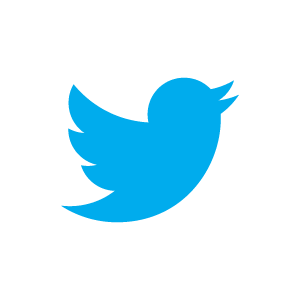The Unknown Pitfalls of Colocation
A first-hand account of why Colocating Equipment in a Datacenter is a Bad Idea.
Posted by P. Haftman, CTO
Several years ago while working at another company, we had a need to colocate servers & some networking gear for a test project that involved video streaming. The amount of Internet bandwidth available at our own facility was limited and unable to handle the volume of video that would be transmitted. Our only option at that time was to move all the required equipment into a colocation facility where we could install a dedicated Internet connection with enough bandwidth to accommodate the video.
Knowing that we would need to make on-going changes to the system for a few months, we chose a data colocation center that was reasonably close to our office. It was only an hour's drive away, while others providing similar services were nearly two hours away. The data center was located inside a 41-story office tower, with multiple levels of security and every amenity you would expect in a Class A building in an upscale business area. Prior to signing the contract, we received a definite YES to all the basic questions we asked regarding the facility:
1) Will we be given 24/7 secure access to the facility? YES
2) Will we be able to utilize a loading dock for easy equipment move-in? YES
3) Will we have access to a service elevator? YES
4) Will we have in/out parking available in the building's garage? YES
5) Will personnel be on-hand to provide assistance? YES
6) Will everything be ready (security access cards, cabinet, power, etc.) by our move-in date? YES
After careful coordination and planning, we signed the contract and determined a move-in date.
Gotcha #1 - The Deposit
It was only after signing the contract that we were told that we had to pay a deposit. The deposit was to "secure our space." This was not a line item listed in the contract, and the reason to 'secure' it was never explained. It wasn't like companies were lining-up to rent cabinets or that space was limited. In fact from what we could tell, less than 20% of the available server cabinets appeared to be in use. Supposedly the deposit was refundable, but not until the end of the contract term. Since we were being charged $1,100 per month for the cabinet, they insisted we pay an additional $1,100 as a deposit before they would allow us to move in. Neglecting to tell customers about up-front fees, whether deliberately or unconsiously done, is just not a good way to begin a business relationship.
Gotcha #2 - Moving-in
On moving day we loaded our equipment and drove an hour to the data center, only to find out that we were not allowed to use the loading dock. Security informed us that we needed a written clearance from the building management before we could use the loading dock. The colo center didn't bother to get a clearance for us, or inform us that one was required. Unloading in the front of the building wasn't permitted, and the visitor parking area was full. They didn't provide us with any sort of parking pass for the adjacent contract parking garage, so there wasn't much we could do except to wait for a visitor to leave the premises so we could park in their spot. This wasn't scoring any points with us as a new customer, since the colo center knew exactly what day we were moving in and the time of day we would be arriving.
Gotcha #3 - Building Access
After nearly an hour's wait for a parking spot to become available, we put most of the gear on a dolly, and hand-carried the rest into the building. Upon entering the lobby, we were stopped by a security guard who asked us to sign-in and call an escort. We hadn't been supplied with a security access card to open the electronic turn-style yet, so there was no other option was to call the colo for an escort. Sadly, all we got was voicemail. I called the manager on his cell phone and asked if someone was available to escort us to the datacenter. He told me that everyone was at lunch, and he was off the premises, so we had to wait for him or someone from the office to return from lunch. So there we stood in the lobby alongside our equipment, waiting for another hour before we could enter the building.
Gotcha #4 - Mounting Hardware
We finally arrived at the data center and began to move our gear into the server area. The cabinet had power, the carrier cross-connect had been installed and things were starting to look up, until we began to install our gear into the cabinet. It quickly became obvious that the cabinet required a different type of mounting hardware than what we had. Our equipment shipped with standard rack mount hardware that would fit just about any type of rack or cabinet. But these were different somehow and our mounting hardware didn't fit. We were about to load everything back onto the dolly and leave, when by sheer luck another customer came into the facility and started to remove equipment from their cabinet. I asked if they had any mounting hardware they no longer needed, and they were obliging and gave us all they had. If not for them supplying us with their left-overs, we would have had to find some different hardware and come back another day to do the install. Of course, nobody from the colo made any mention of the special type of mounting hardware that was required for their cabinets.
Gotcha #5 - A New Router
After installing all of our equipement in the cabinet, we were ready to configure the network. Everything was up and running, except for our router that wouldn't connect to the Internet. This was a brand new Cisco router that had been configured by one of our own Cisco experts, and after some trouble-shooting, it was obvious that it was not a configuration problem. There something wrong with the router. We called Cisco support, and the technician told us that the problem with the router was that it was new, and that firmware in newly shipped devices is often several versions behind. In our case, the firmware version in our device had some known bugs and a an upgrade to the firmware should take care of it. Glad for the support provided by Cisco, but what you don't expect to hear after you've just spent thousands of dollars on a new piece of equipment is that the reason it isn't working is because it is out of date. I suppose it had been sitting around in a warehouse somewhere for the past couple of years.
Gotcha #6 - Internet Access
Upgrading the router was easy enough. All we had to do was to download a new file from the Cisco website, and load it into the router. This very simple fix is what uncovered the worst colo pitfall of all, and one we never would have expected.
With our router unable to connect, we asked the colo manager where to plug-in our laptop so we could download the file from the Internet. "Oh, we don't provide customers with Internet access," he said. WHAT ?? ARE YOU KIDDING ME ?? In shock and disbelief I asked, "Are you saying that you don't have some sort of wireless network or a LAN port available somewhere in this facility that a customer can use to get on the Internet to fix a problem? All we need to do is to download a file. Is there no way for us to do that?" "Sorry, he said, "we just don't do that here." I couldn't believe what I was hearing. Even street cafes and coffee shops provide customers with Internet access. Here we were in an upscale data colo center spending thousands of dollars with them, and now we're told they don't provide customers with any sort of Internet access even to fix a problem. We all looked at each other and shook our heads at how ridiculous this was. Realizing that I was about to come uglued, the colo manager bolted out of the office and didn't come back.
Angry and disgusted we gathered our things to leave when another colo worker who overhead the conversation offered to download the file to a USB stick. Luckily we had one with us, and he downloaded the file from his desktop (via the office LAN). The new file fixed the router. We were very thankful he offered to help, otherwise we would have had to make another trip to fix the router. The bigger issue still remained as to why a colo datacenter couldn't provide their customers with any type of Internet access. From the way the manager acted, I doubt that we were the first customer to take issue with it.
Gotcha #7 - Cost
Here's the breakdown of our costs for the co-located system:
$ 14,500 Equipment Hardware
$ 1,100 Deposit
$ 800 Carrier Cross-connect
$ 13,200 Cabinet for 1 year
$ 12,000 Bandwidth for 1 year
$ 41,600 Total Colo Costs for 1 year
Unfortunately for us, cloud services weren't available at that time and our only option was colocation. I've estimated that if the same project was conducted today using the Crosspeer Cloud, it would have only cost about $250 per month (including bandwidth usage) or $3,000 or so for the entire year, versus the $ 41,600 that it cost for co-location. We never did receive secure access cards, even after dozens of requests. We actually had to call and make an appointment each time we needed to access our cabinet. Needless to say, we didn't renew our contract, and our deposit was not returned.
Having gone through this experience, I can emphatically say that I would never do colocation again, nor would I recommend it to anyone. The cost savings alone using cloud technology far exceeds any reason to choose colocation, not to mention all the Gotchas out there just waiting for you.
COMMENTS
A first-hand account of why Colocating Equipment in a Datacenter is a Bad Idea.
Posted by P. Haftman, CTO
Several years ago while working at another company, we had a need to colocate servers & some networking gear for a test project that involved video streaming. The amount of Internet bandwidth available at our own facility was limited and unable to handle the volume of video that would be transmitted. Our only option at that time was to move all the required equipment into a colocation facility where we could install a dedicated Internet connection with enough bandwidth to accommodate the video.
Knowing that we would need to make on-going changes to the system for a few months, we chose a data colocation center that was reasonably close to our office. It was only an hour's drive away, while others providing similar services were nearly two hours away. The data center was located inside a 41-story office tower, with multiple levels of security and every amenity you would expect in a Class A building in an upscale business area. Prior to signing the contract, we received a definite YES to all the basic questions we asked regarding the facility:
1) Will we be given 24/7 secure access to the facility? YES
2) Will we be able to utilize a loading dock for easy equipment move-in? YES
3) Will we have access to a service elevator? YES
4) Will we have in/out parking available in the building's garage? YES
5) Will personnel be on-hand to provide assistance? YES
6) Will everything be ready (security access cards, cabinet, power, etc.) by our move-in date? YES
After careful coordination and planning, we signed the contract and determined a move-in date.
Gotcha #1 - The Deposit
It was only after signing the contract that we were told that we had to pay a deposit. The deposit was to "secure our space." This was not a line item listed in the contract, and the reason to 'secure' it was never explained. It wasn't like companies were lining-up to rent cabinets or that space was limited. In fact from what we could tell, less than 20% of the available server cabinets appeared to be in use. Supposedly the deposit was refundable, but not until the end of the contract term. Since we were being charged $1,100 per month for the cabinet, they insisted we pay an additional $1,100 as a deposit before they would allow us to move in. Neglecting to tell customers about up-front fees, whether deliberately or unconsiously done, is just not a good way to begin a business relationship.
Gotcha #2 - Moving-in
On moving day we loaded our equipment and drove an hour to the data center, only to find out that we were not allowed to use the loading dock. Security informed us that we needed a written clearance from the building management before we could use the loading dock. The colo center didn't bother to get a clearance for us, or inform us that one was required. Unloading in the front of the building wasn't permitted, and the visitor parking area was full. They didn't provide us with any sort of parking pass for the adjacent contract parking garage, so there wasn't much we could do except to wait for a visitor to leave the premises so we could park in their spot. This wasn't scoring any points with us as a new customer, since the colo center knew exactly what day we were moving in and the time of day we would be arriving.
Gotcha #3 - Building Access
After nearly an hour's wait for a parking spot to become available, we put most of the gear on a dolly, and hand-carried the rest into the building. Upon entering the lobby, we were stopped by a security guard who asked us to sign-in and call an escort. We hadn't been supplied with a security access card to open the electronic turn-style yet, so there was no other option was to call the colo for an escort. Sadly, all we got was voicemail. I called the manager on his cell phone and asked if someone was available to escort us to the datacenter. He told me that everyone was at lunch, and he was off the premises, so we had to wait for him or someone from the office to return from lunch. So there we stood in the lobby alongside our equipment, waiting for another hour before we could enter the building.
Gotcha #4 - Mounting Hardware
We finally arrived at the data center and began to move our gear into the server area. The cabinet had power, the carrier cross-connect had been installed and things were starting to look up, until we began to install our gear into the cabinet. It quickly became obvious that the cabinet required a different type of mounting hardware than what we had. Our equipment shipped with standard rack mount hardware that would fit just about any type of rack or cabinet. But these were different somehow and our mounting hardware didn't fit. We were about to load everything back onto the dolly and leave, when by sheer luck another customer came into the facility and started to remove equipment from their cabinet. I asked if they had any mounting hardware they no longer needed, and they were obliging and gave us all they had. If not for them supplying us with their left-overs, we would have had to find some different hardware and come back another day to do the install. Of course, nobody from the colo made any mention of the special type of mounting hardware that was required for their cabinets.
Gotcha #5 - A New Router
After installing all of our equipement in the cabinet, we were ready to configure the network. Everything was up and running, except for our router that wouldn't connect to the Internet. This was a brand new Cisco router that had been configured by one of our own Cisco experts, and after some trouble-shooting, it was obvious that it was not a configuration problem. There something wrong with the router. We called Cisco support, and the technician told us that the problem with the router was that it was new, and that firmware in newly shipped devices is often several versions behind. In our case, the firmware version in our device had some known bugs and a an upgrade to the firmware should take care of it. Glad for the support provided by Cisco, but what you don't expect to hear after you've just spent thousands of dollars on a new piece of equipment is that the reason it isn't working is because it is out of date. I suppose it had been sitting around in a warehouse somewhere for the past couple of years.
Gotcha #6 - Internet Access
Upgrading the router was easy enough. All we had to do was to download a new file from the Cisco website, and load it into the router. This very simple fix is what uncovered the worst colo pitfall of all, and one we never would have expected.
With our router unable to connect, we asked the colo manager where to plug-in our laptop so we could download the file from the Internet. "Oh, we don't provide customers with Internet access," he said. WHAT ?? ARE YOU KIDDING ME ?? In shock and disbelief I asked, "Are you saying that you don't have some sort of wireless network or a LAN port available somewhere in this facility that a customer can use to get on the Internet to fix a problem? All we need to do is to download a file. Is there no way for us to do that?" "Sorry, he said, "we just don't do that here." I couldn't believe what I was hearing. Even street cafes and coffee shops provide customers with Internet access. Here we were in an upscale data colo center spending thousands of dollars with them, and now we're told they don't provide customers with any sort of Internet access even to fix a problem. We all looked at each other and shook our heads at how ridiculous this was. Realizing that I was about to come uglued, the colo manager bolted out of the office and didn't come back.
Angry and disgusted we gathered our things to leave when another colo worker who overhead the conversation offered to download the file to a USB stick. Luckily we had one with us, and he downloaded the file from his desktop (via the office LAN). The new file fixed the router. We were very thankful he offered to help, otherwise we would have had to make another trip to fix the router. The bigger issue still remained as to why a colo datacenter couldn't provide their customers with any type of Internet access. From the way the manager acted, I doubt that we were the first customer to take issue with it.
Gotcha #7 - Cost
Here's the breakdown of our costs for the co-located system:
$ 14,500 Equipment Hardware
$ 1,100 Deposit
$ 800 Carrier Cross-connect
$ 13,200 Cabinet for 1 year
$ 12,000 Bandwidth for 1 year
$ 41,600 Total Colo Costs for 1 year
Unfortunately for us, cloud services weren't available at that time and our only option was colocation. I've estimated that if the same project was conducted today using the Crosspeer Cloud, it would have only cost about $250 per month (including bandwidth usage) or $3,000 or so for the entire year, versus the $ 41,600 that it cost for co-location. We never did receive secure access cards, even after dozens of requests. We actually had to call and make an appointment each time we needed to access our cabinet. Needless to say, we didn't renew our contract, and our deposit was not returned.
Having gone through this experience, I can emphatically say that I would never do colocation again, nor would I recommend it to anyone. The cost savings alone using cloud technology far exceeds any reason to choose colocation, not to mention all the Gotchas out there just waiting for you.
COMMENTS