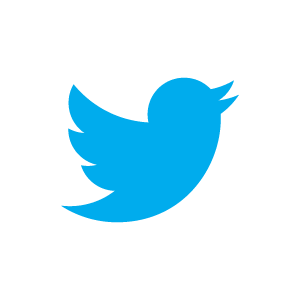Backup and Share your Files
To back up and share your files, we recommend ownCloud - free software that is easy to install on to your Crosspeer Cloud server.
ownCloud is a flexible, open source file sync and share solution. With the ability to support most service provider file storage systems, ownCloud provides customer with an easy-to-use answer to file access. Whether using a mobile device, a workstation, or a web client,
ownCloud provides the ability to put the right files at your fingertips on any device in one simple-to-use, secure, private and controlled solution.
ownCloud gives you universal access to your files through a web interface, just like Dropbox. And like Dropbox, it has automatic backup and versioning, lets you share your files easily with others, and lets you access your files from any device.
Step 1: Install ownCloud
Installation is easy! On a Ubuntu server, run:
If you're not using Ubuntu, see the installation instructions for other OSs.
Alternatively, if security is your prime concern, consider installing Ubuntu from scratch and selecting an encrypted filesystem during installation. Then install SSL and use it to connect to ownCloud.
Step 2: Set up ownCloud
Once ownCloud is installed, go to the admin page at http://YOUR IP/owncloud/ and set up a username and password.
If you're using ownCloud for file transfer, we recommend using a software client, which will speed things up and allow you to upload and download entire directories.
Resources:
ownCloud software Sync clients for Windows, Linux and Mac are freely available for download.
ownCloud documentation and installation instruction
ownCloud is a flexible, open source file sync and share solution. With the ability to support most service provider file storage systems, ownCloud provides customer with an easy-to-use answer to file access. Whether using a mobile device, a workstation, or a web client,
ownCloud provides the ability to put the right files at your fingertips on any device in one simple-to-use, secure, private and controlled solution.
ownCloud gives you universal access to your files through a web interface, just like Dropbox. And like Dropbox, it has automatic backup and versioning, lets you share your files easily with others, and lets you access your files from any device.
Step 1: Install ownCloud
Installation is easy! On a Ubuntu server, run:
If you're not using Ubuntu, see the installation instructions for other OSs.
Alternatively, if security is your prime concern, consider installing Ubuntu from scratch and selecting an encrypted filesystem during installation. Then install SSL and use it to connect to ownCloud.
Step 2: Set up ownCloud
Once ownCloud is installed, go to the admin page at http://YOUR IP/owncloud/ and set up a username and password.
If you're using ownCloud for file transfer, we recommend using a software client, which will speed things up and allow you to upload and download entire directories.
Resources:
ownCloud software Sync clients for Windows, Linux and Mac are freely available for download.
ownCloud documentation and installation instruction
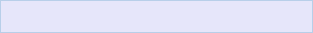
$ sudo apt-get install owncloud
VNC clients for iPad and Blackberry
You can now connect to your Crosspeer Cloud server from your iPad or BlackBerry, letting you manage your cloud server wherever you are.
Our customer service team report that all the following free clients can be used to manage Crosspeer cloud servers:
Mocha VNC Lite
Remote Desktop Lite
Connect My Mac
Our customer service team report that all the following free clients can be used to manage Crosspeer cloud servers:
Mocha VNC Lite
Remote Desktop Lite
Connect My Mac

The only usual suspect missing here is RealVNC, which currently isn't compatible.
On Blackberry, we have had good results with IMT VNC.
There may be other iPad and Blackberry clients that work too - we haven't tested them all. If you aren't sure whether your favorite VNC app is compatible, contact support and we'll test it for you.
On Blackberry, we have had good results with IMT VNC.
There may be other iPad and Blackberry clients that work too - we haven't tested them all. If you aren't sure whether your favorite VNC app is compatible, contact support and we'll test it for you.