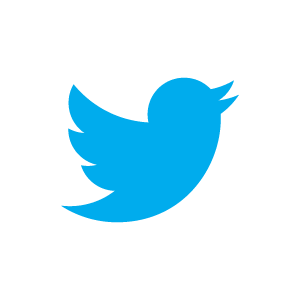
Managing your Crosspeer Account
You can pay for Crosspeer Cloud Computing services in two different ways, allowing you to combine regular and burst use:
By prepay balance, paying for burst use: This scheme offers most flexibility for you to start, stop and scale your cloud servers, as and when you need. Hourly rates are higher than our subscription rates, since demand is less predictable for us.
By monthly subscription, paid in advance: This scheme offers the lowest rates for continuous use of cloud servers, and will suit customers who wish to host a website or other ongoing service, with the ability to scale it when demand rises.
Both services offer recurring payment - you can choose to auto-top up your prepay balance or auto-renew your subscriptions when they expire.
We allow payment by credit or debit card. To see your current subscriptions and prepay balance, use the Billing page of the control panel.
By prepay balance, paying for burst use: This scheme offers most flexibility for you to start, stop and scale your cloud servers, as and when you need. Hourly rates are higher than our subscription rates, since demand is less predictable for us.
By monthly subscription, paid in advance: This scheme offers the lowest rates for continuous use of cloud servers, and will suit customers who wish to host a website or other ongoing service, with the ability to scale it when demand rises.
Both services offer recurring payment - you can choose to auto-top up your prepay balance or auto-renew your subscriptions when they expire.
We allow payment by credit or debit card. To see your current subscriptions and prepay balance, use the Billing page of the control panel.
Option 1: Top up your Pre-pay Balance
If you prefer to pay for burst use, you'll need to add to your pre-pay balance. To do this, visit the Billing page, and scroll to the pre-pay section, then choose the amount you would like to top up. You can also auto-top up with your credit card.
If you prefer to pay for burst use, you'll need to add to your pre-pay balance. To do this, visit the Billing page, and scroll to the pre-pay section, then choose the amount you would like to top up. You can also auto-top up with your credit card.
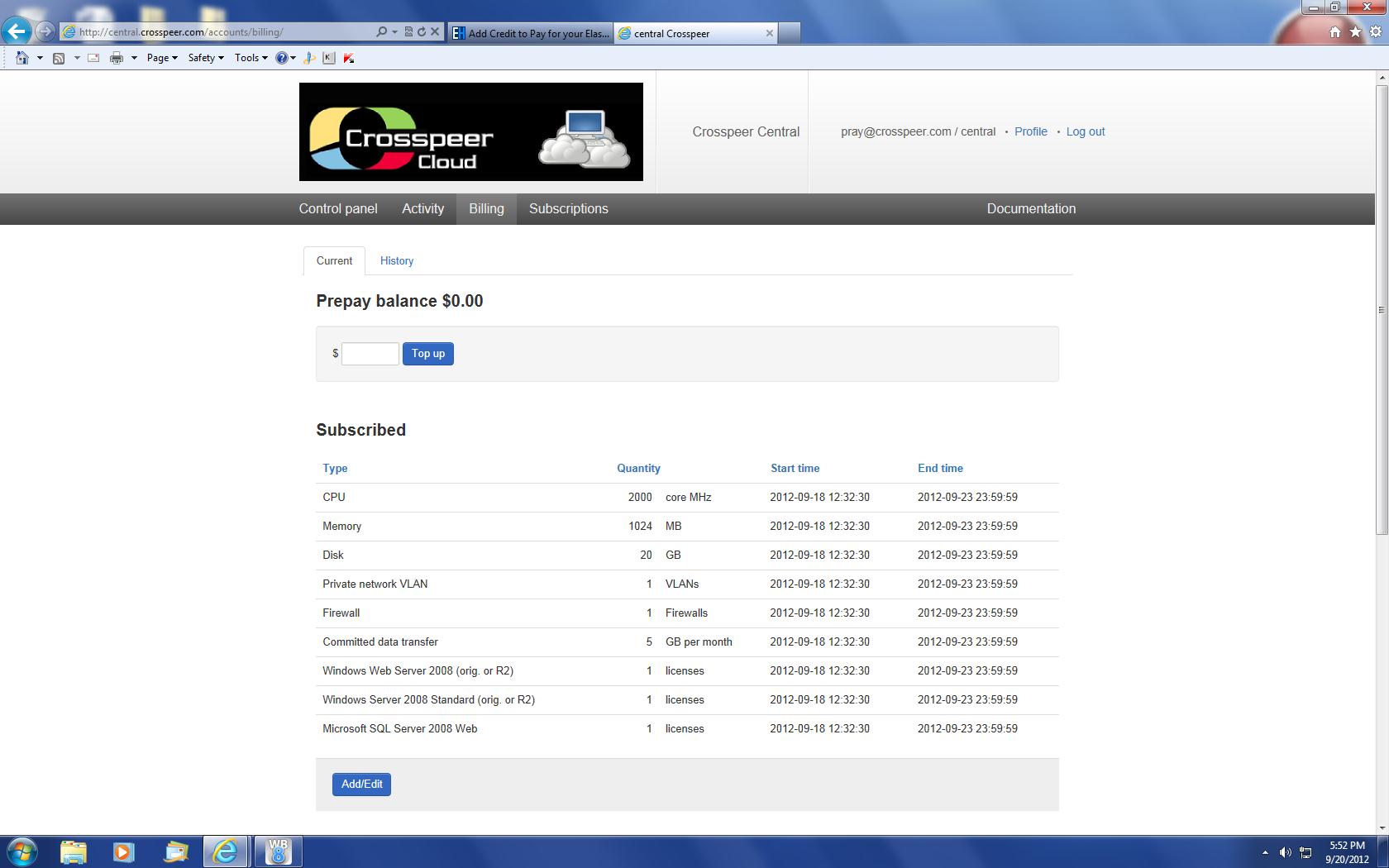
Option 2: Add a Monthly Subscription
Alternatively, to add a monthly subscription for a service, first navigate to the Subscriptions page. Choose the service that you would like to add, and the date that you would like the service to end, and click Update Subscriptions.
Alternatively, to add a monthly subscription for a service, first navigate to the Subscriptions page. Choose the service that you would like to add, and the date that you would like the service to end, and click Update Subscriptions.
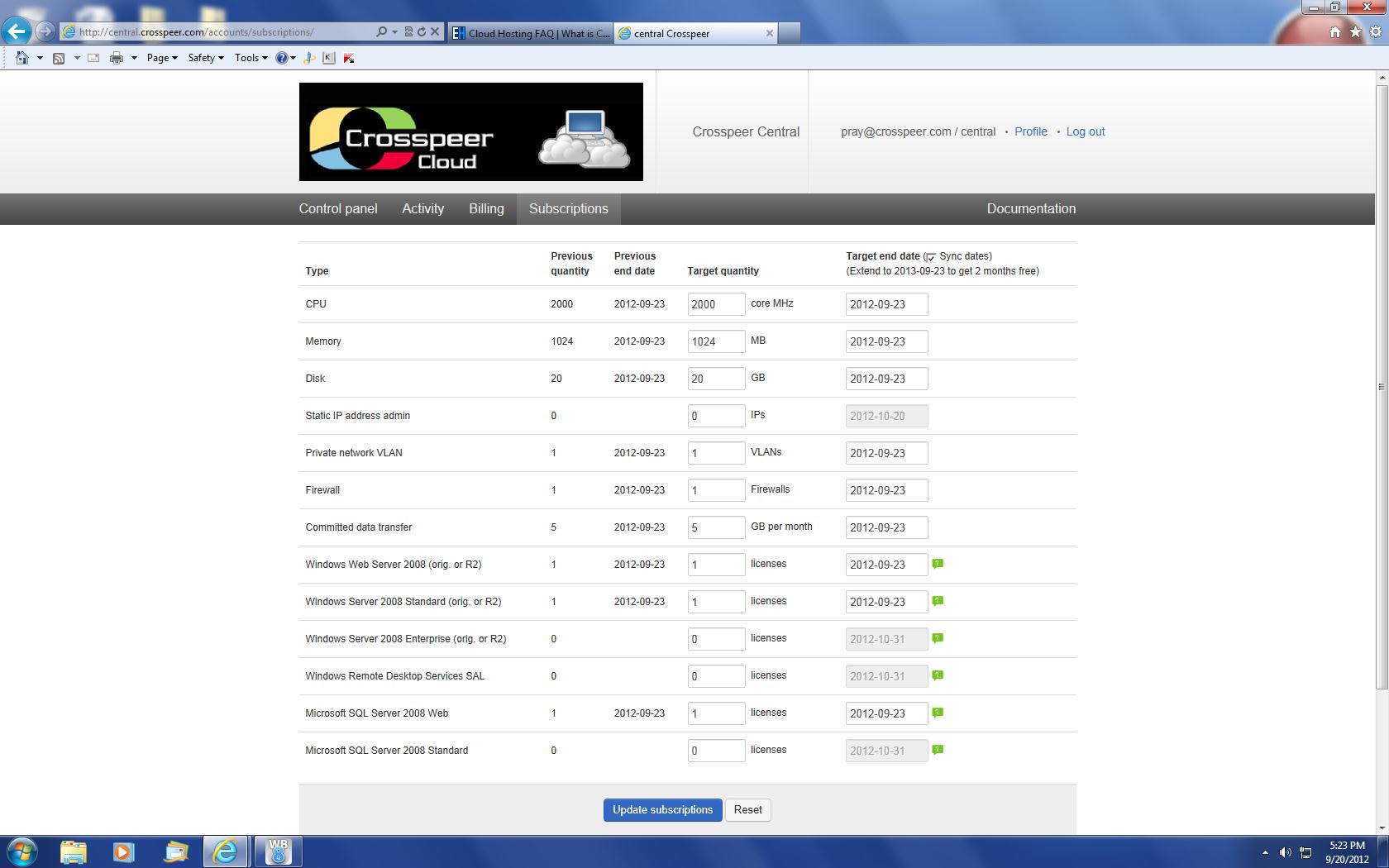
You'll then be taken to the order confirmation page, where you can review your order and proceed with payment. You can pay by credit or debit card, or with funds from your prepay balance if you have enough to cover it:
If you pay by credit card, you will be taken to our secure third-party payment screen, and may be asked to enter extra security details at this stage.
Please Contact us if you have any questions about payment.
Once payment is complete, if you wish, you can set-up Auto-Renew for your subscriptions and prepay balance, or you can choose to be emailed
when subscriptions are about to expire or your prepay balance is low.
Questions
For more information on billing, please see our FAQ section on billing and our Pricing Page.
If you pay by credit card, you will be taken to our secure third-party payment screen, and may be asked to enter extra security details at this stage.
Please Contact us if you have any questions about payment.
Once payment is complete, if you wish, you can set-up Auto-Renew for your subscriptions and prepay balance, or you can choose to be emailed
when subscriptions are about to expire or your prepay balance is low.
Questions
For more information on billing, please see our FAQ section on billing and our Pricing Page.