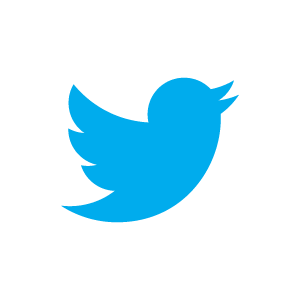Create a Second Redundant MySQL Cloud Database Server
We have now set up a LAMP stack and moved MySQL to a separate server. The next step in creating our scalable, redundant web application is to add a second MySQL server.
This will help the application scale. It will also provide redundancy - if one MySQL server fails for any reason, your application will simply switch to the other one.
In general, there are two kinds of MySQL replication:
Master-slave replication means one database is the master (handling both read and write requests) and one the slave (handling read
requests only).
Master-master replication means both servers handle write requests.
For this tutorial, we're going to use master-master replication: that means each of our database servers functions as both a master and a slave.
Step 1: Create a Third Server
First we create a third server, on which we will create our second MySQL database. Following our naming convention for database servers, this server will be called crocodile.
So, create crocodile and install MySQL and rsync, as described in the previous tutorial. Then set it up to use our private VLAN, with the IP address 10.0.0.3.
We have now set up a LAMP stack and moved MySQL to a separate server. The next step in creating our scalable, redundant web application is to add a second MySQL server.
This will help the application scale. It will also provide redundancy - if one MySQL server fails for any reason, your application will simply switch to the other one.
In general, there are two kinds of MySQL replication:
Master-slave replication means one database is the master (handling both read and write requests) and one the slave (handling read
requests only).
Master-master replication means both servers handle write requests.
For this tutorial, we're going to use master-master replication: that means each of our database servers functions as both a master and a slave.
Step 1: Create a Third Server
First we create a third server, on which we will create our second MySQL database. Following our naming convention for database servers, this server will be called crocodile.
So, create crocodile and install MySQL and rsync, as described in the previous tutorial. Then set it up to use our private VLAN, with the IP address 10.0.0.3.
Step 2: Create a Second Database
The next thing we do is dump and copy the MySQL database on beagle over to crocodile, so that we have two databases in the same state.
This is similar to what we did in the previous tutorial on Moving the MySQL server, but we reproduce the instructions here, for ease:
The next thing we do is dump and copy the MySQL database on beagle over to crocodile, so that we have two databases in the same state.
This is similar to what we did in the previous tutorial on Moving the MySQL server, but we reproduce the instructions here, for ease:
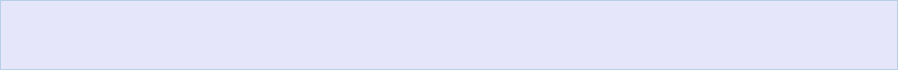
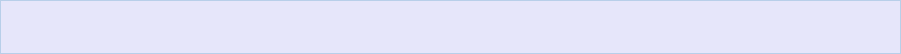
beagle$ mysqldump -u root -p -c prices > prices.dump
beagle$ rsync prices.dump root@10.0.0.3:~
beagle$ rsync prices.dump root@10.0.0.3:~
On crocodile, set up a new MySQL database called prices:
crocodile$ mysql -u root -p
> CREATE DATABASE prices;
> EXIT;
> CREATE DATABASE prices;
> EXIT;
And then import the database dump:
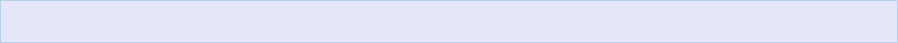
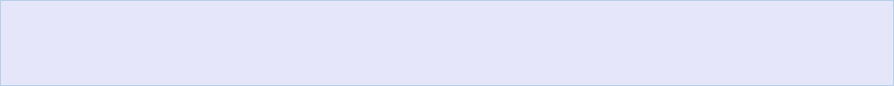
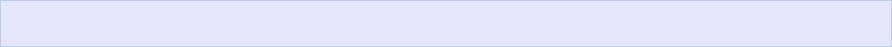
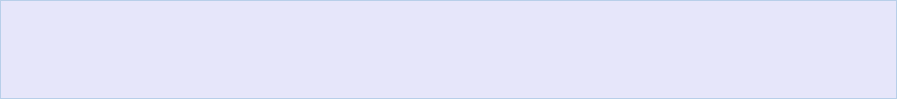
crocodile$ mysql -u root -p -D prices < prices.dump
Check it has copied okay:
crocodile$ mysql -u root -p
> USE prices;
> SELECT * FROM metals;
> EXIT;
> USE prices;
> SELECT * FROM metals;
> EXIT;
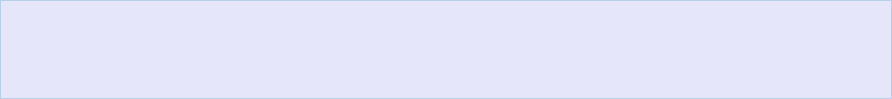
The next thing to do is grant the correct permissions on the new MySQL database on crocodile:
crocodile$ mysql -u root -p
> GRANT ALL PRIVILEGES ON prices.* to elastic1@10.0.0.1 IDENTIFIED BY 'oag4Chai';
> FLUSH PRIVILEGES;
> EXIT;
> GRANT ALL PRIVILEGES ON prices.* to elastic1@10.0.0.1 IDENTIFIED BY 'oag4Chai';
> FLUSH PRIVILEGES;
> EXIT;
We also need to edit the MySQL configuration on crocodile to allow connections from other IP addresses:
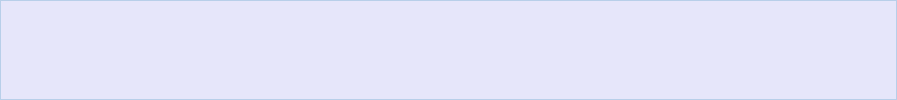
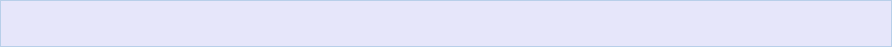
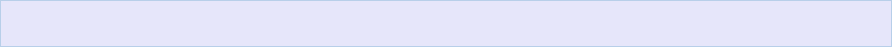
crocodile$ vi /etc/mysql/my.cnf
And edit this line:
bind-address = 10.0.0.3
Then restart MySQL:
crocodile$ /etc/init.d/mysql restart
Step 3: Create a Slave user on both Servers
Next, on each server, we need to allow a user *from the other server* to connect to the database as a slave.
So we use the IP address of the other server, plus a username and password that we'll use in the configuration files of the other server. You may want to use more secure usernames and passwords:
Next, on each server, we need to allow a user *from the other server* to connect to the database as a slave.
So we use the IP address of the other server, plus a username and password that we'll use in the configuration files of the other server. You may want to use more secure usernames and passwords:
beagle$ mysql -u root -p
> GRANT REPLICATION SLAVE ON *.* TO user_crocodile@10.0.0.3 IDENTIFIED BY 'pwd_crocodile';
> FLUSH PRIVILEGES;
> EXIT;
> GRANT REPLICATION SLAVE ON *.* TO user_crocodile@10.0.0.3 IDENTIFIED BY 'pwd_crocodile';
> FLUSH PRIVILEGES;
> EXIT;
crocodile$ mysql -u root -p
> GRANT REPLICATION SLAVE ON *.* TO user_beagle@10.0.0.2 IDENTIFIED BY 'pwd_beagle';
> FLUSH PRIVILEGES;
> EXIT;
> GRANT REPLICATION SLAVE ON *.* TO user_beagle@10.0.0.2 IDENTIFIED BY 'pwd_beagle';
> FLUSH PRIVILEGES;
> EXIT;
Configure our Servers
Next, stop the server on beagle:
Next, stop the server on beagle:
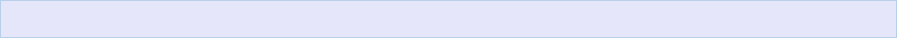
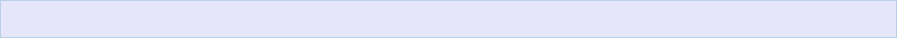
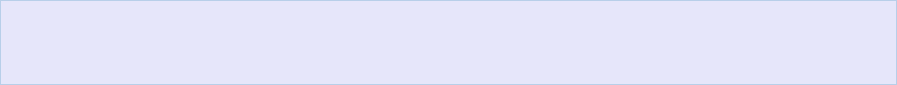
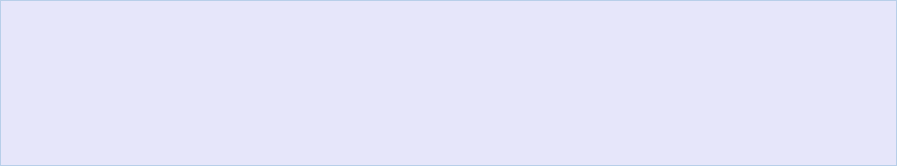
beagle$ /etc/init.d/mysql stop
Open /etc/mysql/my.cnf:
beagle$ vi /etc/mysql/my.cnf
And uncomment/edit the following lines (to enable binary logging, give the server a unique ID, and specify which database we want to replicate):
server-id = 1
log_bin = /var/log/mysql/mysql-bin.log
binlog_do_db = prices
log_bin = /var/log/mysql/mysql-bin.log
binlog_do_db = prices
Then, go to the end of the file, and add these extra lines:
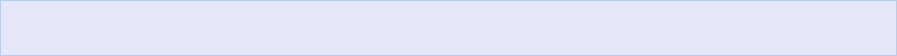
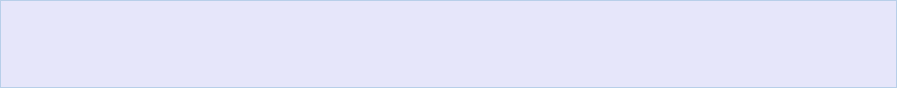
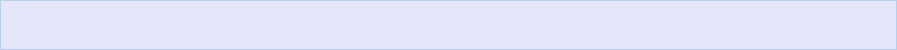
replicate-same-server-id = 0
auto-increment-increment = 2
auto-increment-offset = 1
master-host = 10.0.0.3
master-user = user_beagle
master-password = pwd_beagle
master-connect-retry = 60
replicate-do-db = prices
auto-increment-increment = 2
auto-increment-offset = 1
master-host = 10.0.0.3
master-user = user_beagle
master-password = pwd_beagle
master-connect-retry = 60
replicate-do-db = prices
And do the same on crocodile, as follows:
crocodile$ /etc/init.d/mysql stop
crocodile$ vi /etc/mysql/my.cnf
crocodile$ vi /etc/mysql/my.cnf
server-id = 2
log_bin = /var/log/mysql/mysql-bin.log
binlog_do_db = prices
log_bin = /var/log/mysql/mysql-bin.log
binlog_do_db = prices
And add these lines to the end of the file:
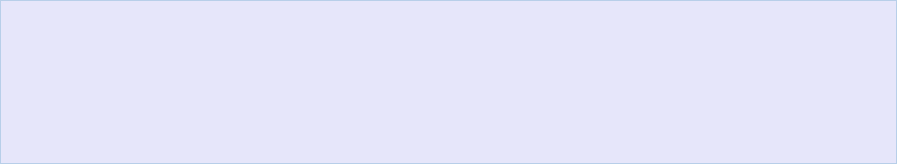
replicate-same-server-id = 0
auto-increment-increment = 2
auto-increment-offset = 2
master-host = 10.0.0.2
master-user = user_crocodile
master-password = pwd_crocodile
master-connect-retry = 60
replicate-do-db = prices
auto-increment-increment = 2
auto-increment-offset = 2
master-host = 10.0.0.2
master-user = user_crocodile
master-password = pwd_crocodile
master-connect-retry = 60
replicate-do-db = prices
Note that the value of auto-increment-offset is different on the different machines - that's very important to prevent primary key duplication!
Now restart MySQL on both machines:
Now restart MySQL on both machines:
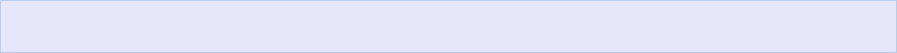
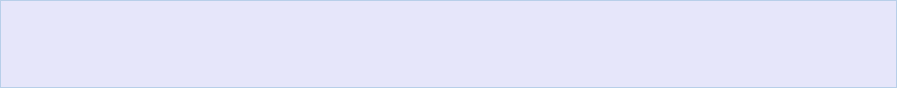
beagle$ /etc/init.d/mysql restart
crocodile$ /etc/init.d/mysql restart
crocodile$ /etc/init.d/mysql restart
Then check the log files for any errors:
beagle$ vi /var/log/mysql.log
crocodile$ vi /var/log/mysql.log
crocodile$ vi /var/log/mysql.log
Synchronize the Servers
Almost there - now we need to find where the binary logs are being written. These are where replication operations get written and read.
Almost there - now we need to find where the binary logs are being written. These are where replication operations get written and read.
beagle$ mysql -u root -p
> FLUSH TABLES WITH READ LOCK;
> SLAVE STOP;
> SHOW MASTER STATUS;
> FLUSH TABLES WITH READ LOCK;
> SLAVE STOP;
> SHOW MASTER STATUS;
Note down the file and position. Leave the lock running to prevent the database changing.
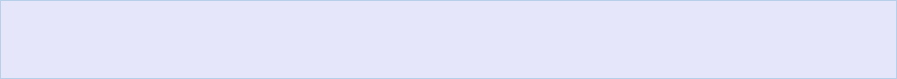
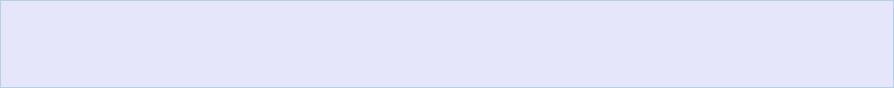
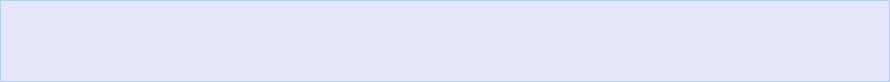
File | Position | Binlog_Do_DB | Binlog_Ignore_DB |
+------------------+----------+--------------+------------------+
| mysql-bin.000002 | 106 | | |
+------------------+----------+--------------+------------------+
| mysql-bin.000002 | 106 | | |
And do the same on crocodile:
crococdile$ mysql -u root -p
> FLUSH TABLES WITH READ LOCK;
> SLAVE STOP;
> SHOW MASTER STATUS;
> FLUSH TABLES WITH READ LOCK;
> SLAVE STOP;
> SHOW MASTER STATUS;
File | Position | Binlog_Do_DB | Binlog_Ignore_DB |
+------------------+----------+--------------+------------------+
| mysql-bin.000002 | 106 | | |
+------------------+----------+--------------+------------------+
| mysql-bin.000002 | 106 | | |
Next, on beagle, type the following (insert the appropriate values from the results of the query on crocodile above). You're telling it the address of the master host, the login details to use when connecting, and the location of the master's bin files:
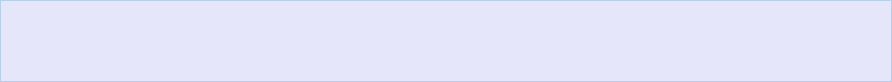
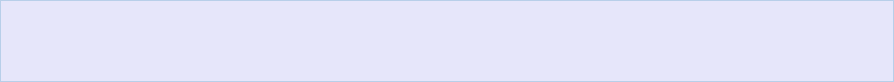
> CHANGE MASTER TO MASTER_HOST='10.0.0.3', MASTER_USER='user_beagle', MASTER_PASSWORD='pwd_beagle', MASTER_LOG_FILE='mysql-bin.000002', MASTER_LOG_POS=106;
> START SLAVE;
> START SLAVE;
And on crocodile:
CHANGE MASTER TO MASTER_HOST='10.0.0.2', MASTER_USER='user_crocodile', MASTER_PASSWORD='pwd_crocodile', MASTER_LOG_FILE='mysql-bin.000002', MASTER_LOG_POS=106;
> START SLAVE;
> START SLAVE;
Check Replication
To confirm that replication is working, first try this command on both servers:
To confirm that replication is working, first try this command on both servers:
In the results, both "Slave_IO_Running" and "Slave_SQL_Running" should be "YES". If not, something went wrong.
You can now try issuing an actual command on beagle, and seeing if it gets copied to crocodile:
You can now try issuing an actual command on beagle, and seeing if it gets copied to crocodile:
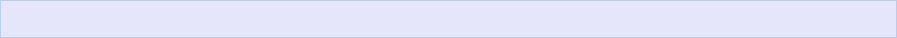
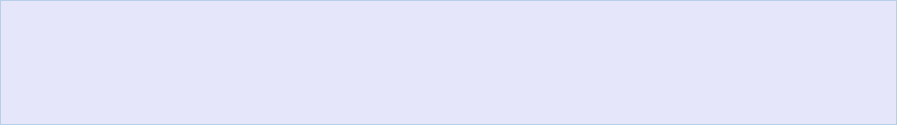
> SHOW SLAVE STATUS\G;
beagle$ mysql -u root -p
> USE prices;
> INSERT INTO metals (name, price_usd_lb) VALUES ('antimony', 155.5);
crocodile$ mysql -u root -p
> USE prices;
> SELECT * FROM metals;
> USE prices;
> INSERT INTO metals (name, price_usd_lb) VALUES ('antimony', 155.5);
crocodile$ mysql -u root -p
> USE prices;
> SELECT * FROM metals;
Now we have two databases running, and we can just tell our front-end web application to use both.
Round-robin Database Selection
A simple way to tell our front-end web application to use alternate databases is to use a random number.
On seagull, our web server, open our PHP page:
Round-robin Database Selection
A simple way to tell our front-end web application to use alternate databases is to use a random number.
On seagull, our web server, open our PHP page:
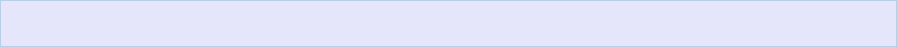
seagull$ vi /var/www/index.php
And replace the existing first line of PHP (connecting to the database) with this:
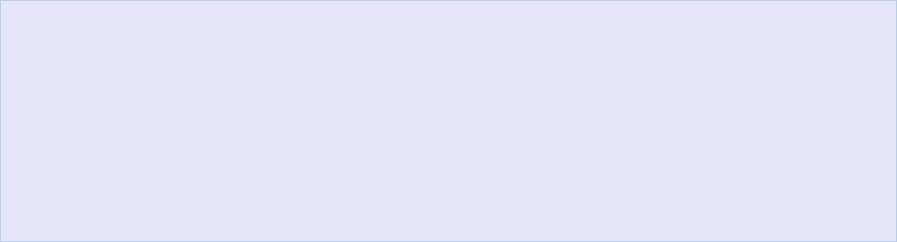
$ran = rand(1,10);
if ($ran < 5) {
$db = '10.0.0.2:3306';
$backup = '10.0.0.3:3306';
} else {
$db = '10.0.0.3:3306';
$backup = '10.0.0.2:3306';
}
// connect to the database
$con = mysql_connect($db,'elastic1','oag4Chai');
if (!$con) {
$con = mysql_connect($backup,'elastic1','oag4Chai') or die('Could not connect to the database server!');
}
if ($ran < 5) {
$db = '10.0.0.2:3306';
$backup = '10.0.0.3:3306';
} else {
$db = '10.0.0.3:3306';
$backup = '10.0.0.2:3306';
}
// connect to the database
$con = mysql_connect($db,'elastic1','oag4Chai');
if (!$con) {
$con = mysql_connect($backup,'elastic1','oag4Chai') or die('Could not connect to the database server!');
}
Restart the web server, and check that the front page looks okay:
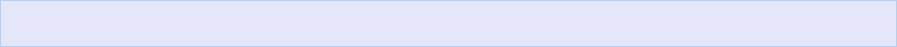
seagull$ /etc/init.d/apache2 restart
You now have a (very) simple round-robin load balancer for your database.